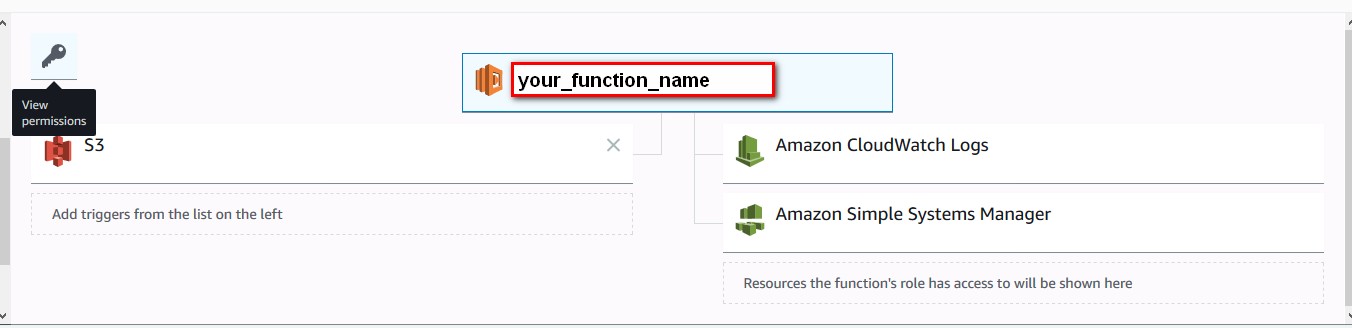I wrote this small code for our early morning checks to see the summary of IBM v700 and Netapp storage systems.
This simply collects Failed Disks, Aggregates, Volumes and battery status information and Alerts of each system for managerial reports on request. Or, can be situated at intranet portal.
<?php
include_once(‘header.php’); //here you have session and menu information
//
//20-01-2016 – Cem DOGAN
//
// Report all PHP errors
#error_reporting(E_ALL);
//required php libraries for ssh connection. php net_ssh2
set_include_path(‘lib/’);
include(‘Net/SSH2.php’);
include(‘File/ANSI.php’);
$filer_username=”YOUR-READ-ONLY-USER”;
$filer_password=”YOUR-PASSWORD”;
function Visit_ssh($server, $username, $password, $command) {
#echo $server, $username, $password, $command;
$ssh = new Net_SSH2($server);
if (!$ssh->login($username, $password)) {
return (‘Login Failed’);
}
else {
return $ssh->exec($command);
}
}
/////////////////////////////////
//IBM v7000 Part /
/////////////////////////////////
$v7000_ip = array(
“AMS-SV7-01″=>”10.104.1.183”,
“DUS-SV7-01″=>”10.104.14.110”,
);
foreach($v7000_ip as $x => $x_value){
echo ‘<h6><u>’.$x.’ ‘.$curdate.’ : </u></h6>’;
echo ‘<pre>’;
echo “<u>Pool Usage;</u></br>”;
$filer_result=Visit_ssh($x_value, $filer_username, $filer_password, “lsmdiskgrp -delim :”);
// echo $filer_result;
$lines = explode(PHP_EOL, $filer_result); //put every line into array
$lines=array_filter($lines); //clean empty array objects
$line_counter=0;
$line_count=count($lines);
echo ‘<table>’;
foreach ($lines as $line) {
$item= explode(‘:’, $line);
echo ‘<tr>’;
if ($line_counter == 0) {
//display table header
echo “<th>$item[0]</th>”;//id
echo “<th>$item[1]</th>”;//name
echo “<th>$item[2]</th>”;//status
echo “<th>$item[5]</th>”;//capacity
echo “<th>$item[7]</th>”;//free capacity
echo “<th>$item[15]</th>”;//compression active
} else {
// table content
echo “<td>$item[0]</td>”;
echo “<td>$item[1]</td>”;
echo “<td>”;
if (preg_match(‘/online/’,$item[2])) {
echo “<b><font color=green>$item[2]</font></b>”;
}else {
echo “<font color=red>”.$item[2].”</font>”;
}
echo “</td>”;
echo “<td>$item[5]</td>”;
echo “<td>$item[7]</td>”;
echo “<td>$item[15]</td>”;
}
echo ‘</tr>’;
$line_counter++;
}
echo ‘</table>’;
echo “<u>Battery Status;</u> </br>”;
$filer_result=Visit_ssh($x_value, $filer_username, $filer_password, “lsenclosurebattery -delim :”);
$lines = explode(PHP_EOL, $filer_result); //put every line into array
$lines=array_filter($lines); //clean empty array objects
$line_counter=0;
$line_count=count($lines);
echo ‘<table>’;
foreach ($lines as $line) {
$item= explode(‘:’, $line);
echo ‘<tr>’;
if ($line_counter == 0) {
//display table header
echo “<th>$item[0]</th>”;//enclosure_id
echo “<th>$item[1]</th>”;//battery_id
echo “<th>$item[2]</th>”;//status
echo “<th>$item[3]</th>”;//charging_status
echo “<th>$item[4]</th>”;//recondition_needed
echo “<th>$item[5]</th>”;//percent_charged
echo “<th>$item[6]</th>”;//end_of_life_warning
} else {
// table content
echo “<td>$item[0]</td>”;
echo “<td>$item[1]</td>”;
echo “<td>”;
if (preg_match(‘/online/’,$item[2])) {
echo “<b><font color=green>$item[2]</font></b>”;
}else {
echo “<font color=red>”.$item[2].”</font>”;
}
echo “</td>”;
echo “<td>$item[3]</td>”;
echo “<td>$item[4]</td>”;
echo “<td>$item[5]</td>”;
echo “<td>$item[6]</td>”;
}
echo ‘</tr>’;
$line_counter++;
}
echo ‘</table>’;
echo “<u>Alert(s);</u> </br>”;
$filer_result=Visit_ssh($x_value, $filer_username, $filer_password, ‘lseventlog -filtervalue “status=alert” -fixed no -delim :’);
$lines = explode(PHP_EOL, $filer_result); //put every line into array
$lines=array_filter($lines); //clean empty array objects
$line_counter=0;
$line_count=count($lines);
echo ‘<table>’;
foreach ($lines as $line) {
$item= explode(‘:’, $line);
echo ‘<tr>’;
if ($line_counter == 0) {
//display table header
echo “<th>$item[0]</th>”;//sequence_number
echo “<th>$item[1]</th>”;//last_timestamp
echo “<th>$item[2]</th>”;//object_type
echo “<th>$item[3]</th>”;//object_id
echo “<th>$item[4]</th>”;//object_name
echo “<th>$item[6]</th>”;//status
echo “<th>$item[7]</th>”;//fixed
echo “<th>$item[10]</th>”;//description
} else {
// table content
echo “<td>$item[0]</td>”;
echo “<td>$item[1]</td>”;
echo “<td>$item[2]</td>”;
echo “<td>$item[3]</td>”;
echo “<td>$item[4]</td>”;
echo “<td>”;
if (preg_match(‘/alert/’,$item[6])) {
echo “<b><font color=red>$item[6]</font></b>”;
}
echo “</td>”;
echo “<td>”;
if (preg_match(‘/no/’,$item[7])) {
echo “<b><font color=red>$item[7]</font></b>”;
}
echo “</td>”;
echo “<td>$item[10]</td>”;
}
echo ‘</tr>’;
$line_counter++;
}
echo ‘</table>’;
echo ‘</pre>’;
}
/////////////////////////////////
//NetApp Part /
/////////////////////////////////
$storage_ip = array(
“ASD-FILER-A10A”=>”10.104.102.14”,
“ASD-FILER-A20A “=>”10.104.102.10”,
“ASD-FILER-A20B “=>”10.104.102.12”,
“DUS-FILER-A10A “=>”10.104.14.214”,
“DUS-FILER-A20A “=>”10.104.14.210”,
“DUS-FILER-A20B “=>”10.104.14.212”,
);
foreach($storage_ip as $x => $x_value){
echo ‘<h6><u>’.$x.’ ‘.$curdate.’ : </u></h6>’;
echo ‘<pre>’;
echo “<u>Failed disks;</u></br>”;
$filer_result=Visit_ssh($x_value, $filer_username, $filer_password, “vol status -f”);
if (preg_match(‘/empty/’,$filer_result)){
$filer_result = preg_replace( “/\r|\n/”, “”, $filer_result );
echo $filer_result.” -<b><font color=green> OK</font></b></br>”;
}
else {
echo “<font color=red>”.$filer_result.”</font>”;
}
echo “<u>Aggregates;</u> </br>”;
$filer_result=Visit_ssh($x_value, $filer_username, $filer_password, “df -Ah”);
$pattern=”snap”;
$lines = explode(PHP_EOL, $filer_result);
$exclude = array();
foreach ($lines as $line) {
if (strpos($line, ‘snap’) !== FALSE) {
continue;
}
preg_match(‘/(\d{2,3})\%/’,$line,$s_line); //match percentages
$s_line=array_filter($s_line); //clean empty array
if ( $s_line[1] >= 95 ) {
$line=str_replace($s_line[0],”<b><font color=red>”.$s_line[0].”</font></b>”,$line);
}
else {
$line=str_replace($s_line[0],”<b><font color=green>”.$s_line[0].”</font></b>”,$line);
}
$exclude[] = $line;
}
echo implode(“\n”, $exclude);
echo “<u>Volumes;</u> </br>”;
$filer_result=Visit_ssh($x_value, $filer_username, $filer_password, “df -h”);
$pattern=”snap”;
$lines = explode(PHP_EOL, $filer_result);
$exclude = array();
foreach ($lines as $line) {
if (strpos($line, ‘snap’) !== FALSE) {
continue;
}
preg_match(‘/(\d{2,3})\%/’,$line,$s_line); //match percentages
$s_line=array_filter($s_line); //clean empty array
if ( $s_line[1] >= 95 ) {
$line=str_replace($s_line[0],”<b><font color=red>”.$s_line[0].”</font></b>”,$line);
}
else {
$line=str_replace($s_line[0],”<b><font color=green>”.$s_line[0].”</font></b>”,$line);
}
$exclude[] = $line;
}
echo implode(“\n”, $exclude);
echo “<u>Environment;</u> </br>”;
$filer_result=Visit_ssh($x_value, $filer_username, $filer_password, “environment chassis”);
$lines = explode(PHP_EOL, $filer_result);
$exclude = array();
foreach ($lines as $line) {
preg_match(‘/ok/’,$line,$s_line); //match word
$s_line=array_filter($s_line); //clean empty array
if ( isset($s_line[0])) {
$line=str_replace($s_line[0],”<b><font color=green>”.strtoupper($s_line[0]).”</font></b>”,$line);
}
else{
$line=str_replace($s_line[0],”<b><font color=red>”.strtoupper($s_line[0]).”</font></b>”,$line);
}
$exclude[] = $line;
}
echo implode(“\n”, $exclude);
echo ‘</pre>’;
}
?>